Ever poured your heart into a 2,000-word blog post only to watch readers ditch it halfway? I’ve been there. My draft was bursting with ideas, but it felt like a jumbled mess with no clear path. Then I discovered the magic of reverse outlining, and everything changed. My scattered thoughts turned crystal-clear and powerful. Whether it’s an article, a presentation, or a project, this technique has become my secret weapon. In this post, I’ll show you how to make your work so gripping that no reader will ever want to bail!
Why Reverse Outlining Feels Like a Game-Changer
Reverse outlining is more than a tool for catching errors it’s like discovering the heartbeat of your writing. It strips away the clutter, letting the true essence of your words shine through in a way that’s clear and compelling.
After pouring your heart into a draft, it’s tough to see the spots where readers might stumble. That’s where reverse outlining works its magic.
It lays bare the structure of your piece, showing you what fits, what feels off, or where you’ve unknowingly repeated the same idea in different words. Those repetitions can disrupt your flow, but reverse outlining helps you spot and fix them fast, transforming your work into something that grips your reader from start to finish.
How ChatGPT Be Alt Text: Becomes Your Writing Ally
When you pour your heart into writing, it’s hard to step back and see where your words stumble. That’s where ChatGPT shines as your ultimate writing partner. It gives you an honest, unbiased view of your work no emotional baggage, just clear, straightforward feedback. It spots the gaps or tangles you might miss, saving you hours of re-reading and second-guessing. Best of all, it’s like having a seasoned writer in your corner, not only highlighting what’s off but offering smart, actionable tips to elevate your content to trellis new level.
How to Use ChatGPT for Reverse Outlining
Curious about how to use ChatGPT for reverse outlining? The process is so easy you’ll wish you’d tried it sooner. Just follow these simple steps, and your messy draft will turn into a polished, captivating article in no time. Here’s how to do it:
Paste Your Draft: Copy and paste your entire draft into ChatGPT.
Ask for an Outline: Prompt ChatGPT with something like, Create a reverse outline for this article,” and include your text. It’ll break down your draft into key points and sections.
Review and Refine: ChatGPT will highlight structural issues, repetitive ideas, and unclear sections, offering suggestions to tighten your work.
Polish Your Draft: Use ChatGPT’s feedback to revise and reorganize your draft, ensuring a smooth, engaging flow.
Step 1: Share Your Draft
Begin by grabbing the text you’ve written whether it’s a single paragraph or a full draft and paste it into ChatGPT. It can be raw, unpolished, or nearly done; just make sure it’s the content you’re ready to refine.
Step 2: Craft a Smart Prompt
How you ask ChatGPT matters. Use a clear, specific prompt like, Summarize each paragraph and analyze the flow and structure. The more precise your instruction, the better ChatGPT can deliver targeted, game-changing feedback to elevate your writing.
Step 3: Dig Into the Feedback
When ChatGPT responds, take a close look at its analysis. It’ll map out your draft’s structure, flag any repetitive points, and show where your writing needs a boost. With this clear roadmap, you can tweak and refine your work step by step, turning it into a polished, captivating piece.
Powerful Prompts to Supercharge ChatGPT for Reverse Outlining
The secret to getting game-changing results from ChatGPT lies in asking the right questions. These handpicked prompts will take your reverse outlining to the next level, refining your writing and strengthening every part of your content. They don’t just help you see your work clearly they make it unforgettable.
Prompt #1: Summarize each paragraph in one line.
Get a quick, clear snapshot of your content’s structure to see how it holds together.
Prompt #2: How’s the flow of this piece? Are there areas that need tweaking?
Pinpoint spots where your writing might lose readers and get tips to keep them hooked.
Prompt #3: What type of reader would find this article most valuable?
Confirm you’re speaking directly to the audience that matters most.
Prompt #4: What key points are missing that could make this stronger?
Discover gaps in your content and ideas to make it more robust and engaging.
Prompt #5: If this is part of a content series, what topics could come next?
Plan ahead with ideas that keep your series connected and exciting.
What This Article Offers
This article dives into how you can refine your writing to strike a chord with your readers, making your words clear, powerful, and unforgettable. Reverse outlining is the secret to creating content that’s both engaging and easy to follow.
Final Thoughts
When we write, our focus is on sharing our ideas, but it’s equally important to ensure those ideas connect with our audience. Reverse outlining lets you see your work through a new perspective, helping you shape rough drafts into something clear, compelling, and impactful. It’s more than a tool for fixing errors—it’s a way to make your thoughts shine brighter.
With ChatGPT as your partner, this process feels like a breeze. That draft you thought was a tangled mess? ChatGPT can transform it into a polished, cohesive article in moments. It saves you time while building a strong structure for your content, all without breaking a sweat. ChatGPT info In Hindi
So, the next time you’re wrestling with a piece of writing, try reverse outlining. This small step might just be the key to turning your work from good to extraordinary.
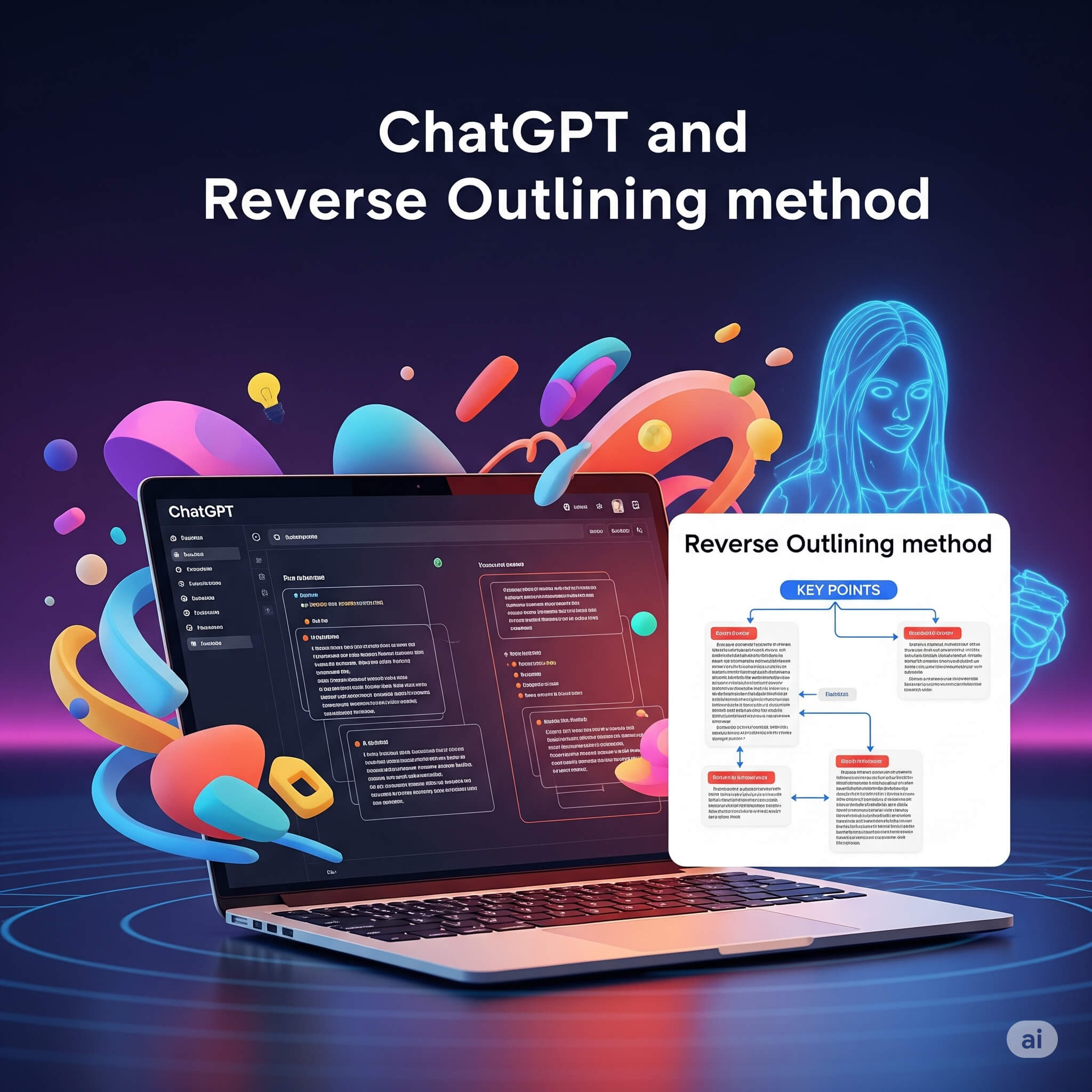









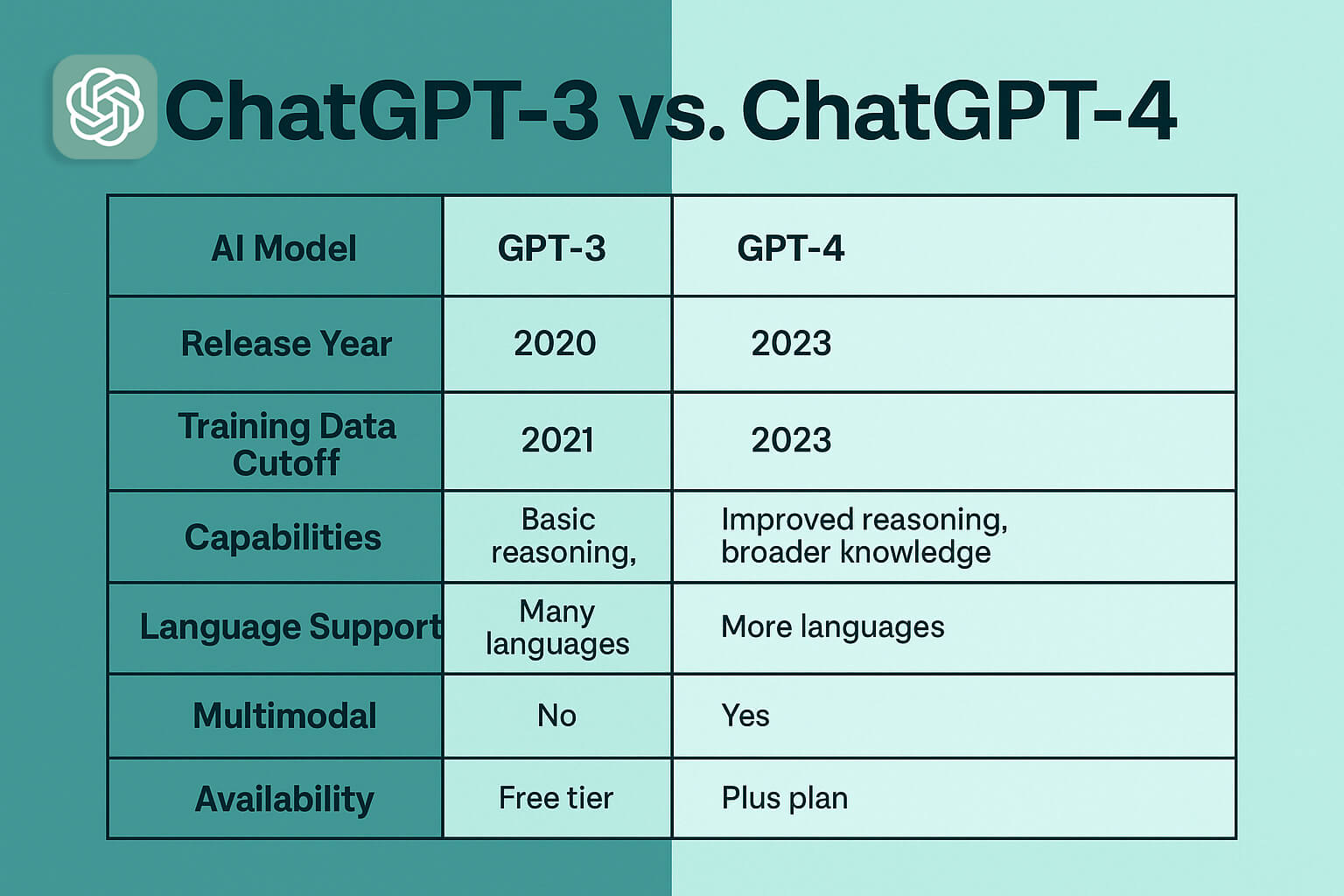



Leave a Reply