iPhone 15 vs iPhone 14: Lightweight Design & USB‑C Heat Warning
In the battle of iPhone 15 vs iPhone 14, the brand‑new iPhone 15 Pro immediately stands out with its remarkably light chassis. On unboxing, I was genuinely surprised by how much lighter it feels compared to the iPhone 14 even if it’s not literally “as light as a feather,” the difference is noticeable when you hold both side by side. This slimmer profile makes day‑long use more comfortable, whether you’re streaming video or browsing social feeds.

iPhone 15 vs iPhone 14
Fast File Transfers & Heat Alert
Thanks to the new USB‑C port, file transfers on the iPhone 15 Pro are faster than ever. However, a quick heads‑up: transferring large files while the phone is still plugged in can cause the device to heat up significantly. To avoid performance throttling or potential battery stress, unplug your charger before moving photos, videos, or backups via USB‑C.
Avoid This Mistake When Transferring Files on iPhone 15
One day, I was transferring files on my iPhone 15 while charging it and I quickly noticed the back of the phone heating up. A senior friend gave me a valuable tip: never transfer large files while charging your iPhone.
It’s not just a rumor this habit isn’t friendly to the device. The new Type-C port is indeed fast and convenient, but it also causes noticeable heat buildup during data transfers. To protect your iPhone’s battery health and performance, it’s best to unplug before moving big files.
Is Type‑C Really Better? A User’s Honest Take on iPhone 15 Cables
To be honest, I don’t have much confidence in the new Type‑C port. The first time I unplugged the cable, it felt a bit loose like I was diffusing a bomb, nervous that something might break. Unlike the old Lightning port, which gave that satisfying “click,” this just feels… uncertain. Maybe it’s not nostalgia, maybe Lightning really was more secure.
Now, let’s talk about that braided cable Apple includes. Visually, sure it’s got that “artsy” aesthetic. But in dry autumn weather? It’s a hazard. If you’ve got dry skin or a small hangnail, the thread snags instantly. The fraying looks terrible, and I can already tell this cable will become a dust magnet over time. You’ll want to replace it, but it just feels wasteful.
Compared to that, the older TPE cable from the iPhone 14 Pro was elastic, easier to clean, and more durable. Less pretty maybe but way more practical.
The Action button: good advice, great execution! The iPhone 15 Pro swaps the old mute switch for an Action button.
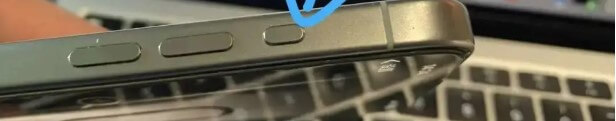
iPhone 15 vs iPhone 14
iPhone 15’s Action Button: A Win for Function, A Loss for Fidget Fans?
Personally, I’m very happy with the new Action Button on the iPhone 15 Pro. Compared to the old mute switch on the iPhone 14 Pro, which had a vintage vibe but loved collecting dust like a lint trap, the button feels modern, clean, and more durable.
Let’s be honest if you had even a little OCD, watching that tiny switch gather grime was pure torture.
Of course, not everyone is excited. Some friends told me, “Aw man, now I can’t flip the switch just for fun anymore.” I get it. After all, the mute switch was probably Apple’s biggest “interactive feature” over the last few years—basically a built-in fidget toy.
Design Showdown: iPhone 14 Pro vs iPhone 15 Pro Who’s the Real Beauty King?
“In the mirror stood the senior: tall, confident, sharply dressed. He turned to his friend and asked,
‘Tell me honestly between me and the iPhone 14 Pro from the north side of town, who looks better?’”
Okay, maybe we’re getting a little philosophical here but in the world of tech lovers, this is a serious question.
To settle the debate once and for all, I brought together the three big players: the iPhone 14 Pro, iPhone 15 Pro, and the soon-to-be-legendary iPhone 16 Pro. Side by side, we lined them up for a proper look. Let the beauty battle begin.
iPhone 14 Pro vs iPhone 15 Pro Specs Comparison Table
| Feature | iPhone 14 Pro | iPhone 15 Pro | Notes |
|---|---|---|---|
| Dimensions | 147.5 × 71.5 × 7.85 mm | 146.6 × 70.6 × 8.25 mm | 15 Pro is slightly shorter and narrower, but thicker |
| Display | OLED, ProMotion, Dynamic Island | OLED, ProMotion, Dynamic Island | Visually similar at first glance |
| Bezel Thickness | 2.15 mm | 1.55 mm | Thinner bezels on 15 Pro = more immersive viewing |
| Camera Setup | Triple-lens, LiDAR, Flash | Triple-lens, LiDAR, Flash | Both have complete camera modules |
| Look & Feel | Stainless Steel Frame | Titanium Frame | Titanium is lighter and more premium |
Description (before/after the table):
At first glance, the iPhone 14 Pro and 15 Pro look nearly identical—both come with OLED high-refresh displays, Dynamic Island, triple camera modules, LiDAR, and a flash.
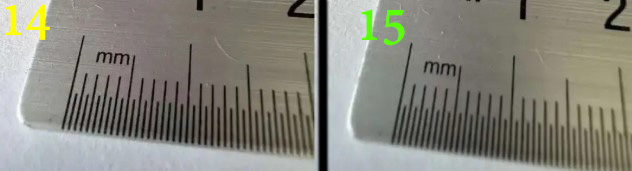
camera iPhone 15 vs iPhone 14
But on closer inspection, the differences emerge:
📏 The 15 Pro is slightly more compact in height and width, though a bit thicker.
📺 The bezels on the iPhone 15 Pro are also narrower, shrinking from 2.15mm to just 1.55mm giving it a more immersive screen experience.
How Will the iPhone 17 Pro New Design Look

How Will the iPhone 17 Pro New Design Look


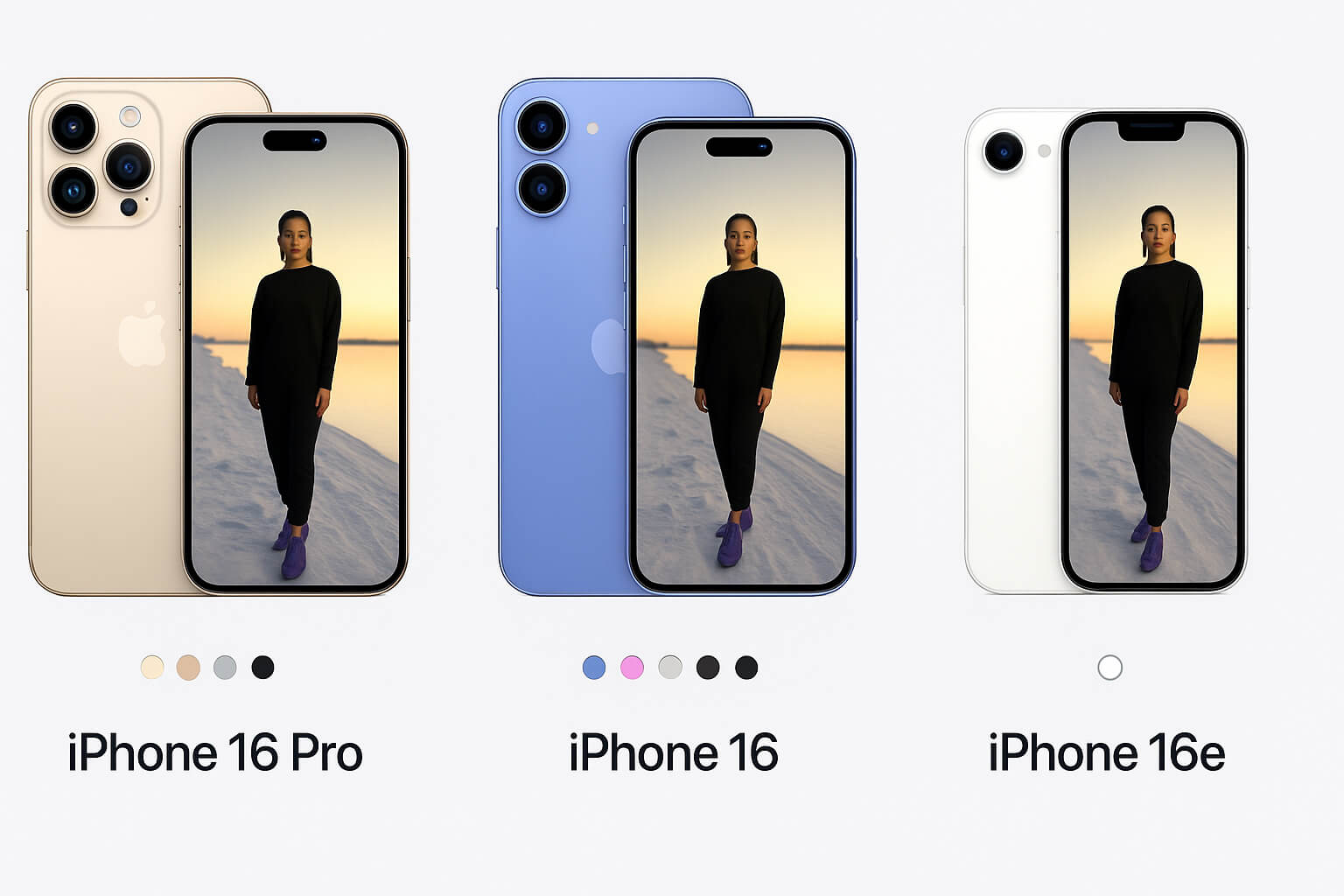




Leave a Reply